What is the use of a loopback address in IPv4?
-
Posted at 2021-05-20 17:56:19
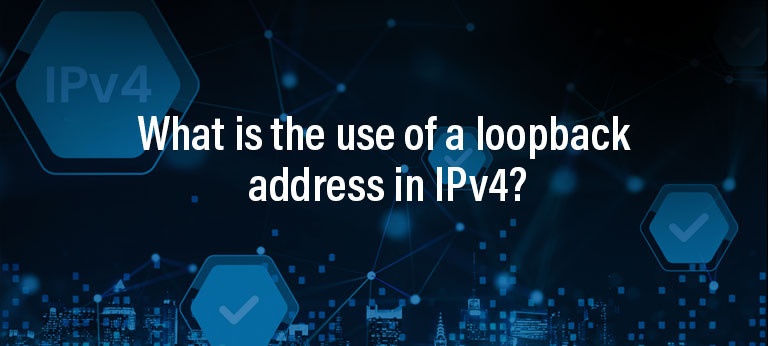
Before we can address the question, let's see what an IP address is.
What is an IP Address?
An IP Address is an Internet Protocol Address that is unique to every network/device. This number/address is used to identify a user on the internet or even a local network. Hence understandably it helps a computer to send or receive data over any network. An IP address can look something like this- 199.151. 20.38, where each number can range from 0 to 225. It is assigned by a body called Internet Assigned Numbers Authority (IANA). IPv4 is nothing but Internet Protocol version 4 which is a core protocol of standardized inter-networking.
What is Loopback?
Loopback is a method your computer/virtual network uses to connect with itself and communicate. It is done by directing data streams and signals back to the source for processing. You can visualize it by imagining a communication line with only one end-point. It comes in handy during troubleshooting and checking a device/network's performance while running self-scheduled/imposed diagnostic runs.
What is a Loopback Address?
A loopback address or 'localhost' is an IPv4 address that is reserved for something called a 'loopback'. For loopback, IP addresses ranging from 127.0. 0.0 to 127.255. 255.255. (i.e. from 0-255).
Class A network number 127 is assigned the “loopback” function. This means that a data set sent by a higher-level protocol to a network 127 address should be taken back to the host. A data set sent to a network 127 address should never show up on any network. It is the host's address and is both run by and within the operating system or OS. You can find a loopback address on devices, networks, and even routers. The reason people need a loopback IP is that even without having a physical network in place, it gives a dependable way to evaluate the functionality of the Ethernet drivers and software.
Without the interference of the Network Interference Card, the OS loops back to itself the data, whenever a destination IP address is assigned the same as the loopback address. This helps to judge and diagnose any issues with the system infrastructure without worrying about corrupted or broken drivers/hardware.
For example, if a host device successfully hits up 127.0.0.2 or any IP address from the above-mentioned loopback range, then all is good. This would imply that the IP/TCP stack on the device is successfully loaded and working.
What are the benefits of using a loopback address in IPv4?
Its main purpose is to run self-evaluations and tests on the system/network, but it does have some distinct benefits.
•A loopback address in IPv4 is the best way to find a device in the network as the loopback address usually never actually changes.
•As long as the route to the IP address is found on the routing table, the virtual loopback interface should be easily accessible without any hassle. This makes it ideal for finding in case there are issues with the device/network.
•Routing protocols as such as OSPF (Open Shortest Path First), BGP (Border Gateway Protocol), EIGRP (Enhanced Interior Gateway Routing Protocol) use the loopback address. They use it to determine protocol-specific network or device properties.
•Loopback is the best method to accurately find if a device is online. That's because even if the network topology caused the addresses to be changed/ the interfaces to be removed, the loopback address will still remain the same.
•To function correctly, commands like 'ping MPLS' (Multiprotocol Label Switching) require a loopback address to run.
•On top of the loopback address, stateless firewall filters can be implemented to filter data sets that are either coming from or going to the Routing Engine.
•Since a loopback interface is always up, it is the best candidate to choose for allowing Border Gateway Protocol (BGP) to exist between several neighboring devices. This Border Gateway Protocol (BGP) between two routers can then stay up even if one of the physical interfaces stops working.
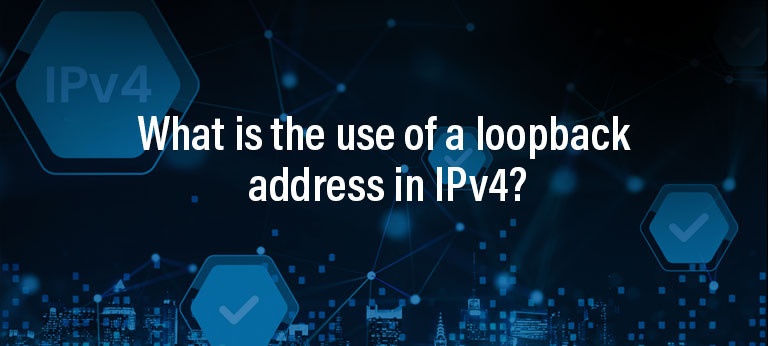
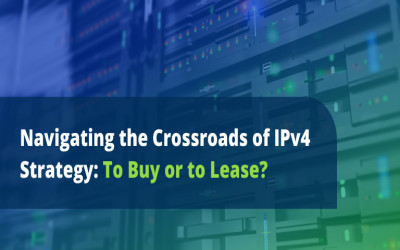
.png)
